How to Sell on Amazon as an Individual Seller

Considering selling on Amazon but unsure if it’s just for businesses? Rest assured, individuals can sell on the e-commerce platform as well.
Amazon isn’t just for big brands; it’s a marketplace open to everyone. However, diving into selling on Amazon can feel overwhelming. That’s why many opt to begin as individual sellers. It’s a low-risk way to assess without any upfront costs.
All you need to start is a winning product.
In this guide, you can learn how to create an Amazon individual seller account and use it to launch your Amazon selling career.
Quick Guide
- Individual Seller Account and Professional Seller Account
- When to Sign up As An Amazon Individual Seller
- How to Create an Amazon Individual Seller Account
- Advantages and Disadvantages of Choosing the Individual Seller Account on Amazon
- What Are Amazon Individual Seller Account Fees
- What Are The Best Options For Order Fulfillment?
- When and How to Switch From An Individual Account to a Professional Account
- Final Thoughts
An Introduction to Amazon Individual Seller Account
Amazon individual seller account is a type of seller account that allows you to sell products on the Amazon marketplace that has a selling plan cost of $0.99 per item. Also, you will be charged a referral fee for each item sold, which varies depending on the item’s category.
Once your account is set up, you can manage your inventory, fulfill customer orders, create promotions, and track payments and expenses through your Seller Central account.
This type of account is a low-risk and affordable option for those who are just starting, have few products to sell, or cannot afford the monthly fee for a professional seller account. It also provides access to you for testing your products without committing to a monthly subscription fee.
However, there are some limitations to Amazon’s Individual Seller Account, such as restricted access to certain tools and features, scalability challenges, and higher transaction fees for high-volume sellers. When it comes to Amazon’s professional seller account all these limitations are addressed. It would be helpful if your business expands and requires more advanced tools and features.
Let’s get into the differentiation between Amazon’s individual seller account and professional seller account.
Individual Seller Account and Professional Seller Account
Amazon’s individual seller account and Amazon’s professional seller account are two different types of seller accounts on Amazon that cater to different seller needs.
The Amazon Individual Seller account is designed for those who want to sell on Amazon infrequently and on a small scale, with no monthly fee but instead pay per-item selling fees. Individual sellers can create listings, but they may not have access to advanced selling features or tools.
A Professional Seller account on Amazon, on the other hand, is for sellers who are serious about selling professionally on Amazon. The account costs $39.99 a month, but offers a wider range of features and capabilities, such as creating listings in bulk, using Amazon’s advertising tools, using a more advanced fulfillment strategy, and allowing multiple users to manage the account.
When choosing between the two accounts, there are several factors to consider, such as the number of products you can sell each month, fulfillment options, access to the Buy Box, restricted category access, featured listing placements, Amazon PPC campaigns, tax handling, running discounts/promotions, reports, bulk actions, and third-party apps and tools.
For example, if you plan to sell more than 40 items per month, you would be better off signing up for the professional seller account, as the individual seller account charges an additional $0.99 per item fee on every item sold, which can add up quickly.
Additionally, professional sellers have access to more seller reports, are eligible for the Buy Box, can apply to sell in restricted categories, and can use third-party services.
It is essential to consider the features, fee structures, and associated considerations before making an informed decision based on your selling goals and volume.
Additional read: The Ultimate Amazon Advertising Grading Checklist for Success
When to Sign up As An Amazon Individual Seller
To determine when to sign up as an Amazon individual seller, several factors should be considered:
If you cannot afford the monthly fee of $39.99 for a professional seller account, starting as an individual seller without a subscription fee might be the right choice.
Another option can be if you are new to selling on Amazon and want to experiment with the marketplace before committing to a professional account, starting as an individual seller allows you to test your products without financial pressure.
Also, if you are expecting to sell fewer than 40 products per month, an individual seller account could be more cost-effective, even with the $0.99 per sale fee, compared to a professional account.
Opting for an individual seller account reduces the risk since you only pay a referral fee when you make a sale, making it a low-risk option for those starting.
How to Create an Amazon Individual Seller Account
Registering to sell on Amazon is a simple process that can be completed in under an hour.
To make it even smoother, keep the following Amazon seller registration documents handy:
Your legal name, business name, and address: Your legal name remains private, while your business name is visible to customers during purchases.
Government-issued ID: Have any form of identification issued by your government ready for verification purposes.
Contact information: Consider setting up a separate email address for your Amazon business. Ensure you have a working phone number available, as Amazon will verify this during registration.
‘Ship from’ address: If you’re shipping products from an address different from your business address, provide this information.
Bank Account Information: Amazon will transfer your sales proceeds to the bank account you specify. Payments typically occur every 14 days.
Tax identity information: In the United States, you can use your Social Security number or your company’s Federal Tax ID number. Submit your tax information for verification; Amazon does not handle tax filing, but it collects your tax ID for reporting purposes.
The type of business entity you choose during registration can be a sole proprietorship, a private limited company, or an LLC (Limited Liability Company). However, consider the financial and legal benefits of each entity carefully. You can also explore the benefits of having a multi-member vs single-member LLC for your online business.
The type of business entity you choose during registration can be a sole proprietorship, a private limited company, or an LLC (Limited Liability Company). However, consider the financial and legal benefits of each entity carefully.
Remember, you can pause the registration process at any point and resume later. Once you’ve gathered all the necessary information, you’re ready to create your Amazon seller account.
To create an Amazon Individual Seller login, follow these steps:
- Visit the Amazon Seller Central.
- Click on the “Sign up for Individual” option to start the registration process.
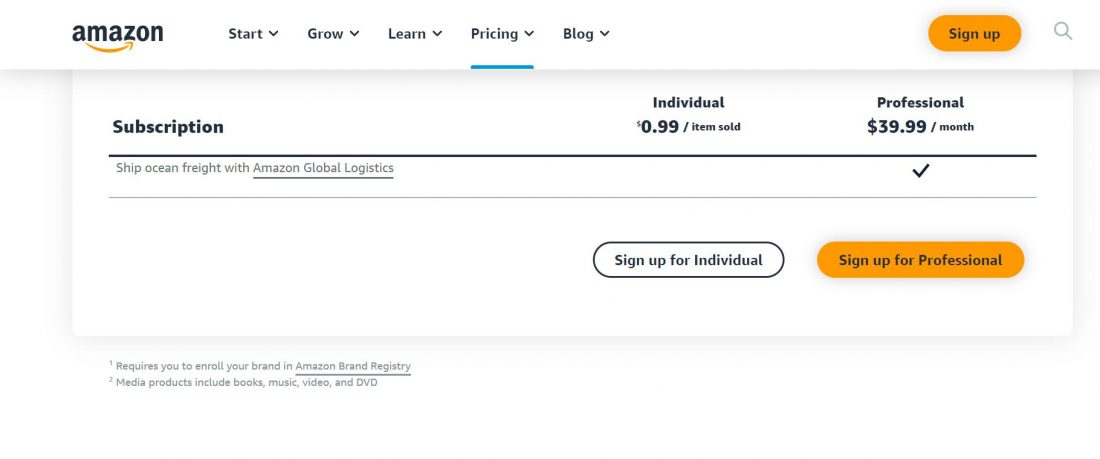
- Enter your email address and create a password for your account.
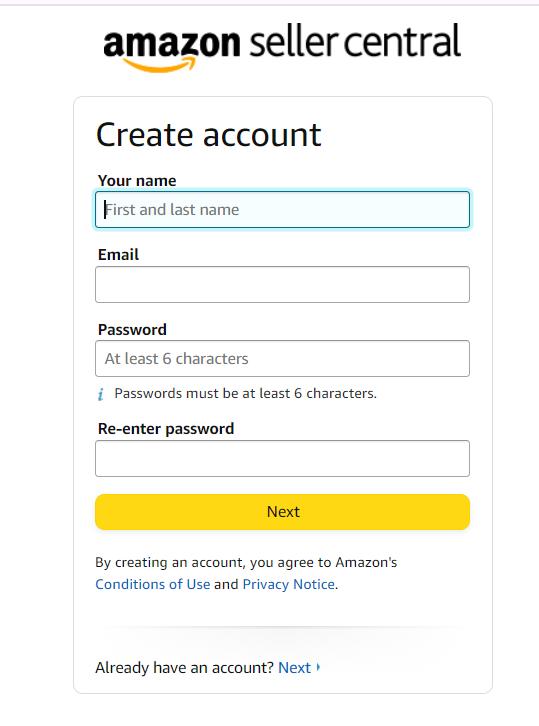
- Provide the required information about your business, including your legal name, address, and contact details.
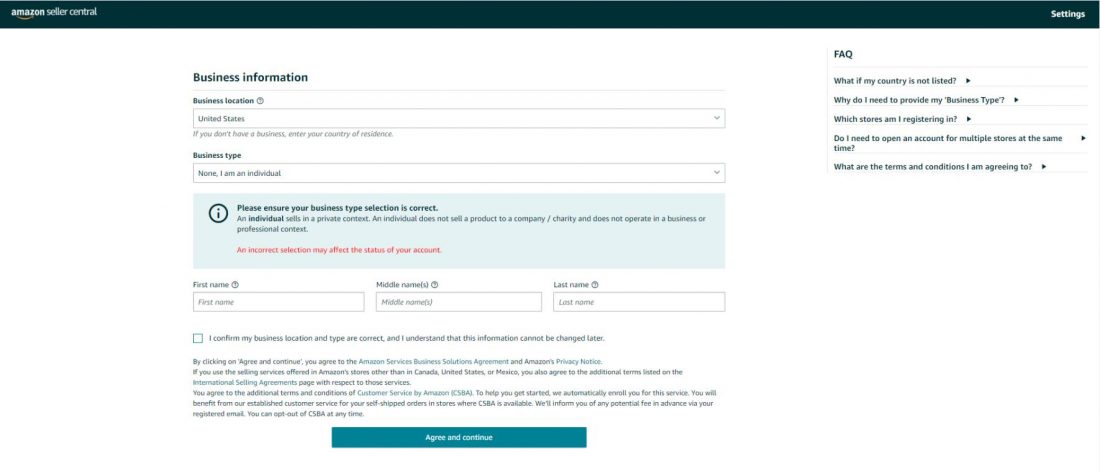
- Choose a unique display name for your seller account.
- Verify your identity by providing the necessary documents, such as a government-issued ID or utility bill.
- Set up your payment method and provide bank account details for depositing your earnings.
- Review and agree to Amazon’s terms and conditions for selling on their marketplace.
- Complete the registration process and wait for Amazon to verify your information.
- Once verified, you can start listing your products and selling on Amazon as an Individual Seller.
By following these steps, you can successfully create an Amazon individual seller account and start your journey as a seller on Amazon.
Advantages and Disadvantages of Choosing the Individual Seller Account on Amazon
Here are some of the advantages of choosing an individual seller account on Amazon:
No Monthly Subscription Fee: This account does not have a monthly subscription fee, making it a more affordable option for those who are just starting or selling a limited number of items.
Perfect for Low-Volume Sellers: It is ideal for sellers who do not plan to sell more than 40 items per month, as it eliminates the monthly subscription fee.
Great for Testing: This account type is suitable for those who want to test the platform and see if selling on Amazon is a good fit for their business without committing to a monthly fee.
Some of the disadvantages of choosing an individual seller account on Amazon:
Per-Item Fee: This account charges a $0.99 per-item fee, which can add up for high-volume sellers, affecting overall profitability.
Restricted Access to Tools and Features: Individual sellers have limited access to certain tools and features, such as third-party services, selling in restricted categories, and being eligible for the Buy Box unless using FBA.
Limited Scalability: As a business expands, the scalability of this account may become a limiting factor, making it more cost-effective for high-volume sellers to switch to a professional seller account.
What Are Amazon Individual Seller Account Fees
Amazon individual seller account fees consist of several components:
- Per-item selling fee: For each item sold, there’s a fixed fee of $0.99.
- Referral fees: These vary based on the product category and are calculated as a percentage of the total price or a minimum amount, whichever is greater.
- Additional selling fees:
- Closing fees: Applied to media items for each unit sold.
- Rental book service fees: If offering textbook rentals, there’s a fee of $5.00 per rental.
- High-Volume listing fees: For a large number of active, non-media listings unsold in 12 months, a monthly fee of $0.005 per eligible listing is charged, and waived for the first 100,000 listings.
- Refund administration fee: When refunding a customer for an order where payment was received, a fee of $5.00 or 20% of the referral fee (whichever is less) is applied.
For example, if refunding a customer for a $10.00 item with a 15% referral fee, the refund administration fee would be $0.30 ($10.00 x 15% referral fee = $1.50, $1.50 x 20% refund administration fee = $0.30).
These fees cover various aspects of selling on Amazon and should be considered when pricing products and managing finances as an individual seller.
What Are The Best Options For Order Fulfillment?
Amazon individual sellers have two choices regarding order fulfillment: FBM or FBA.
When you list products on Amazon, you must decide how you will fulfill orders, similar to selecting a seller account type. It’s essential to understand these options when starting to sell on Amazon.
Fulfillment by Amazon is the most favored option for many sellers due to its convenience. You can send your products to Amazon’s warehouses, where they are stored until sold.
Upon purchase, Amazon handles the entire fulfillment process, including packing, shipping, customer service, and returns. However, you should incur storage fees based on the size and volume of your products. While FBA simplifies logistics, storage fees can impact profitability.
Alternatively, Fulfillment by Merchant requires you to manage your inventory, packaging, and shipping. This option avoids storage fees, but you will be responsible for logistics and customer service.
Despite the higher workload and shipping costs, FBM may be preferable for sellers cautious about ongoing storage fees or those testing the market.
The choice between FBA and FBM depends on various factors, such as sales volume, scalability goals, and financial considerations.
If you are confident in consistent sales and seeking scalability, FBA’s convenience may outweigh its costs.
Conversely, those uncertain about sales volume or preferring a pay-as-you-go model may opt for FBM to avoid storage fees.
When and How to Switch From An Individual Account to a Professional Account
Deciding when you should switch from an individual account to a professional account on Amazon depends on your business needs and goals.
If you’re consistently selling more than 40 items per month, switching to a Professional Account may be beneficial. Professional Accounts have a flat monthly subscription fee, which can be more cost-effective if you’re selling at a higher volume.
Professional Accounts offers access to advanced selling tools, including bulk listing and reporting tools, customizable shipping rates, and eligibility for Amazon’s advertising programs. If you require these features to scale your business, it may be time to upgrade.
Take into account the monthly subscription fee for a Professional Account and compare it to the per-item fees associated with an Individual Account. If the subscription fee makes financial sense based on your sales volume, it may be worth upgrading.
If you anticipate your sales volume increasing in the future or if you’re aiming to expand your product offerings, transitioning to a Professional Account can provide the necessary tools and support to manage growth effectively.
By carefully assessing your business needs and considering the benefits of a Professional Account, you can make an informed decision on when to switch from an Individual Account to a Professional Account on Amazon.
Now let’s get into how to switch from an Individual Account to a Professional Account:
- Log in to your Amazon Seller Central.
- Navigate to the “Settings” tab and select “Account Info.”
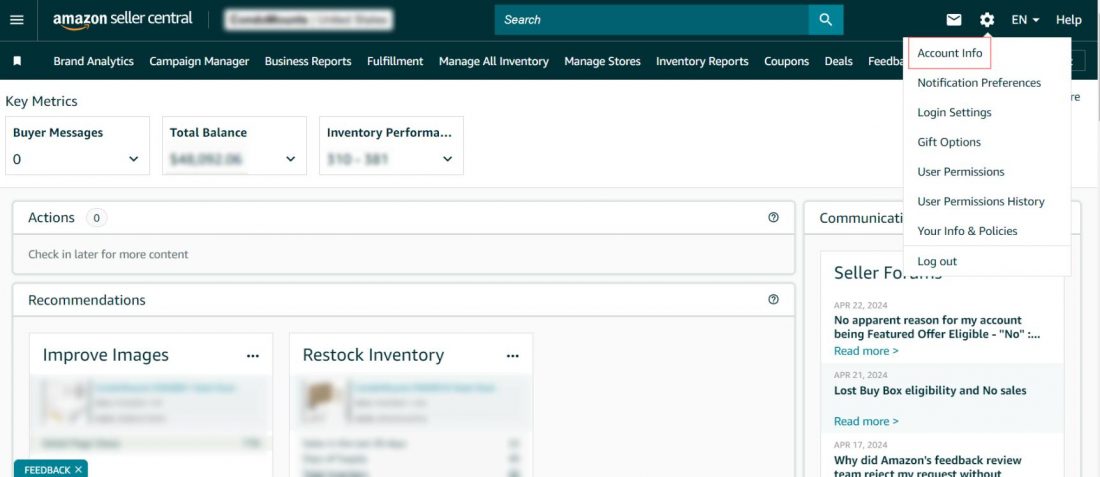
- Under the “Account Overview” section, click on “Sell on Amazon.”
- You can change your account from individual professional for each marketplace you sell.
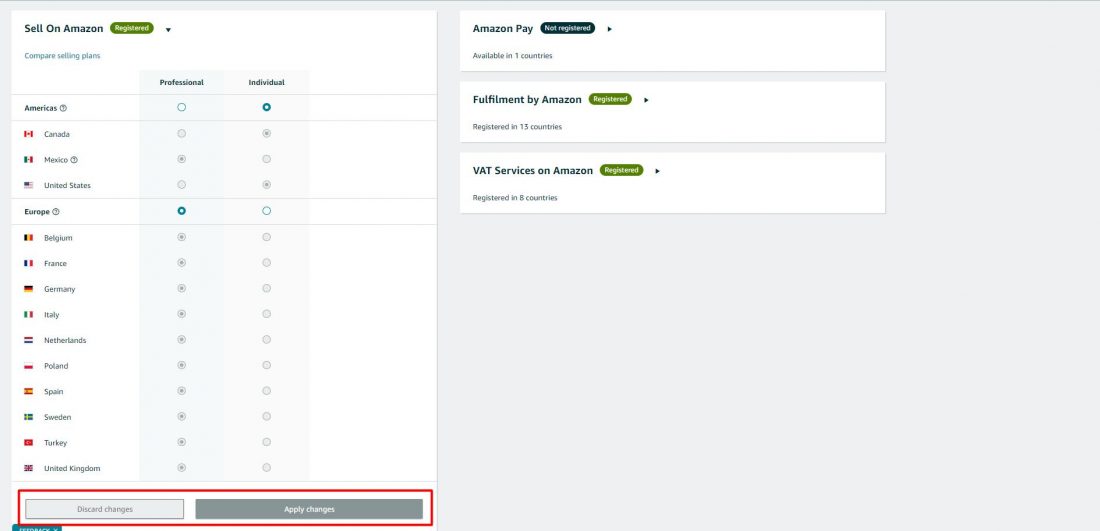
- Follow the prompts to complete the upgrade process, which may include providing additional business information and selecting a payment method for the monthly subscription fee.
- Once your account has been upgraded, you’ll gain access to the advanced features and tools available to Professional Sellers on Amazon.
Final Thoughts
As an individual seller on Amazon, success depends on choosing the right products to sell. While listing optimization and advertising options may be limited compared to professional accounts, the key is to identify products in high demand and carve out your niche.
But how do you find these winning products?
For that, you can use SellerApp which provides actionable insights to guide your product selection process. From estimated orders and revenue to competition analysis, SellerApp empowers you to make informed decisions and thrive in the competitive Amazon marketplace.
Recommend:
Amazon Product Listings Optimization & Guidelines For Increased Traffic
Top Selling Products on Amazon: Strategies for Picking Winners
How to Source Hot Products from Alibaba & Skyrocket Amazon Sales
How Does Amazon Wish List Work for Buyers and Sellers?




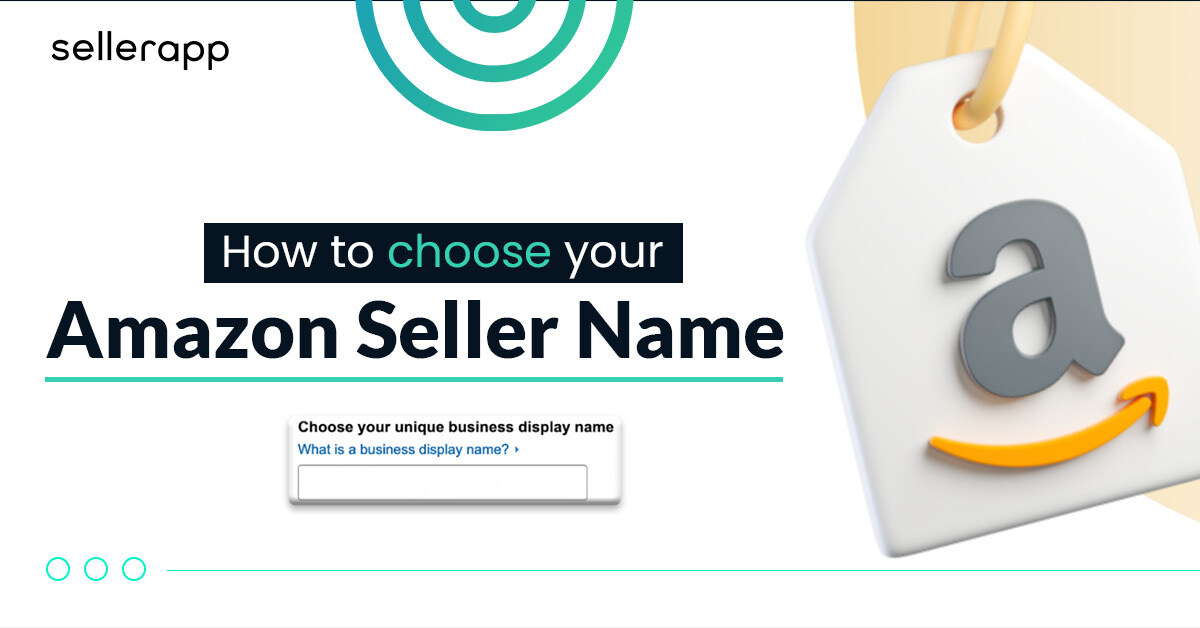





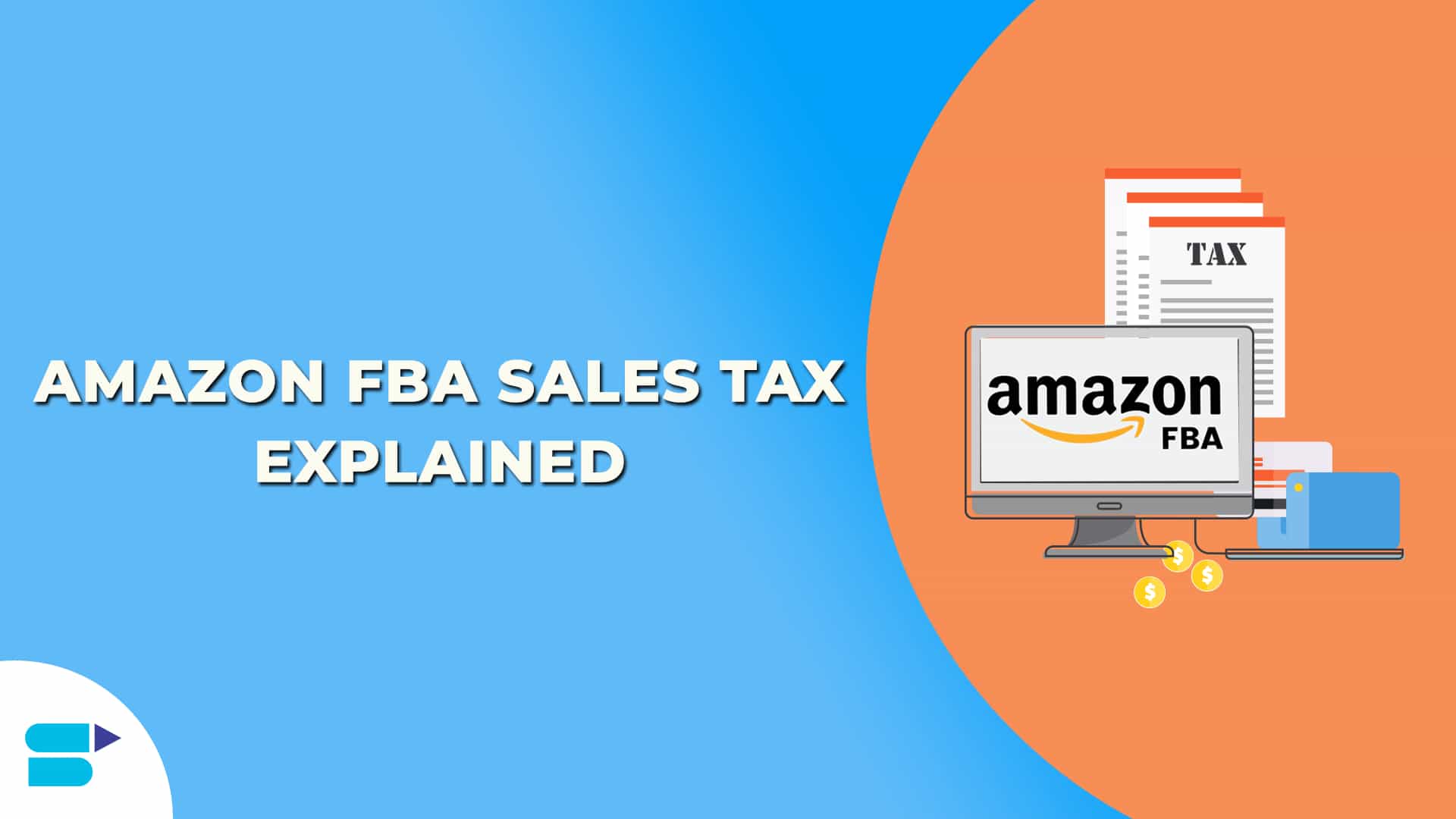
Sarah Johnson
May 25, 2024Your blog is my go-to source for all things related to Amazon, Very informatic and updated content.
Clare Thomas
July 2, 2024Thank you for your feedback.
Michael Williams
May 25, 2024I’ve bookmarked this post for future reference. keep posting blogs like this.
Clare Thomas
July 2, 2024Sure will do it.
John Smith
May 25, 2024Well explained! content got updated as per present scenario, Thank you.
Clare Thomas
July 2, 2024You are welcome!
Jennifer Brown
May 25, 2024Best post in these days to become an individual seller on amazon. Very informative.
Clare Thomas
July 2, 2024Thanks for sharing your thoughts. Your feedback drives us forward.
David Jones
May 26, 2024I appreciate the actionable tips and insights you share in your updated blog posts.
Clare Thomas
July 2, 2024Thank you for your feedback. Your input is greatly appreciated.
Noah Alexander
September 4, 2024Appreciate your work.
Jackson Mitchell
September 8, 2024Nicely written, very unique content.
David Andrew
September 8, 2024Very practical tips, helps a lot to the seller.
Henry Douglas
September 9, 2024Thanks for the input.
Clare Thomas
January 20, 2025You’re welcome!